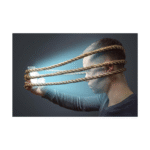Procreate has revolutionized digital artistry, offering a vast canvas for creativity on the iPad. One of its standout features is the extensive brush library, which allows artists to mimic traditional mediums or explore entirely new textures and effects. While Procreate provides a solid default set, the true magic happens when you expand your collection with custom brushes. Fortunately, many talented artists and creators offer high-quality brushes for free.
In this comprehensive guide, we’ll explore the best free Procreate brushes available in 2025, categorized by style and function. Whether you’re a seasoned professional or a budding enthusiast, these brushes will enhance your workflow and artistic expression.
Why Use Custom Brushes in Procreate?

Custom brushes in Procreate offer several advantages:
-
Authentic Textures: Mimic traditional mediums like watercolor, charcoal, or ink with remarkable accuracy.
-
Enhanced Workflow: Speed up your creative process with free Procreate brushes tailored to specific tasks.
-
Unique Styles: Develop a distinctive artistic voice by incorporating brushes that reflect your personal style.
-
Cost-Effective: Access high-quality tools without spending a dime.
Top Free Procreate Brushes of 2025
1. Max Ulichney’s Dry Brush Set
Max Ulichney’s Dry Brush Set is a must-have for any digital artist. These free Procreate brushes. Ideal for landscapes and backgrounds, they add a touch of realism that’s hard to achieve with other brushes.
2. Abbie Nurse’s Watercolor Brushes
If you’re into watercolor effects, Abbie Nurse’s Watercolor Free Procreate Brushes are a game-changer. These brushes capture the soft, flowing nature of watercolors perfectly. They’re versatile enough for everything from floral designs to abstract art.
3. RetroSupply Co.’s Ink Bleed Brushes
For those who love the look of vintage comics and ink drawings, the Ink Bleed Brushes by RetroSupply Co. are a fantastic choice. These brushes create a stunning ink bleed effect that adds a retro touch to your artwork. They’re particularly useful for lettering and illustrations.
4. Bardot Brush’s Charcoal Brushes
Bardot Brush’s Charcoal Brushes are perfect for creating rich, dark tones in your artwork. They mimic the look of real charcoal, giving your drawings a dramatic, moody feel. Ideal for portraits and sketching, these brushes bring depth and emotion to your pieces.
5. Lisa Bardot’s Pastel Brushes
Lisa Bardot’s Pastel Brushes are a dream come true for anyone who loves soft, pastel colors. These brushes create a beautiful, blended effect that’s perfect for illustrations and digital paintings. They’re great for character designs and still life drawings.
6. True Grit Texture Supply’s Grunge Brushes
If you’re into grunge and texture, True Grit Texture Supply’s Grunge Brushes are a must-have. These brushes add a rough, edgy look to your artwork, making them perfect for urban scenes and street art. They’re excellent for adding texture to backgrounds and creating distressed effects.
7. Uproot Brushes’ Oil Paint Brushes
Uproot free Procreate brushes’ Oil Paint Brushes are fantastic for creating realistic oil paint effects in your digital artwork. They capture the thick, textured look of oil paints, making them perfect for landscapes and portraits. These brushes add a touch of authenticity to your work.
8. The Artifex Forge’s Calligraphy Brushes
For those who love calligraphy and lettering, The Artifex Forge’s Calligraphy Brushes are a great choice. These brushes create beautiful, flowing lines that are perfect for hand-lettered designs and illustrations. They’re ideal for wedding invitations, logos, and more
9. Frankentoon’s Chalk Brushes
Frankentoon’s Chalk Brushes are perfect for creating a playful, chalkboard effect in your artwork. They mimic the look of real chalk, making them great for educational illustrations and kid-friendly designs. These brushes add a fun, whimsical touch to your projects.
10. Kyle T. Webster’s Pencil Brushes
Kyle T. Webster’s Pencil Brushes are a staple in many digital art toolkits. They create a realistic pencil effect that’s perfect for sketching and drawing. These brushes are versatile and suitable for everything from initial sketches to detailed illustrations.
How to Install Procreate Brushes
Installing Procreate brushes is straightforward:
-
Download the brush file (usually a. brush or
.brushsetfile) from the website. -
Open Procreate on your iPad.
-
Tap on the brush icon in the top right corner to open the brush library.
-
Tap on the ‘+’ icon at the top of the brush library to import a new brush.
-
Select ‘Import’ and choose the brush file you downloaded.
-
The brush will now appear in your brush library, ready to
Tips for Using Procreate Brushes Effectively
To maximize the potential of your brushes:
-
Experiment with Blending Modes: Different blending modes can drastically change the look of your brush strokes.
-
Adjust Brush Settings: Don’t hesitate to tweak the size, opacity, and flow of each brush to suit your needs.
-
Layer Your Brush Strokes: Combining different brushes can create unique textures and effects.
-
Practice Regularly: The more you use your brushes, the